
Send a Snowglobe!
Roles: Developer & 3D Artist
Responsible for: Concept, Programming, Environment Modelling, Lighting, Backend database integration, Trailer footage
Ever thought of designing your own snowglobe? Now you can unleash your inner creativity to build your own virtual winter village!
Send a Snowglobe is a simulator that lets you build and send your own snowglobe to others online! It is delivered as a WebGL browser experience. After customizing your snowglobe, you can show it off by sharing it via a URL. You even enter a message to send as a Christmas greeting to your friends!
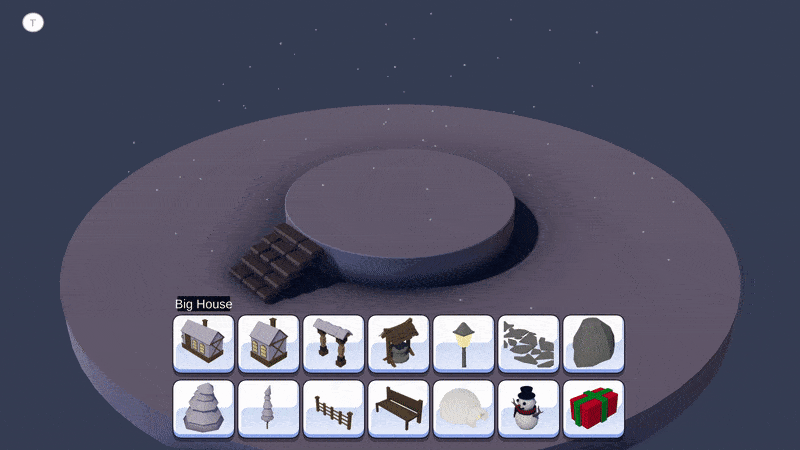
I was tasked to create a Christmas themed interactive for CraveFX as Christmas was approaching.
After looking at certain interactive experiences, I felt like we could do something even better and push the limits of what we could achieve in WebGL. I wanted to design something cool to celebrate Christmas and building your own winter village sounded like an awesome plan. I imagined having little people in it too, thus as you build houses, people will appear! If you are lucky, Santa will show his face!

There are many objects you can build, from houses and pavements, to trees and snowmen! You can even customize their colours or lights! With plenty of customization options, such as changing the size, colour, and elements unique to each object type, the possibilities are plentiful!
To enhance the Christmas spirit, I added fairy lights! Below was an early test I did to add fairy light animations to the house and objects' design.

Adding people also opened up some crazy village simulation designs. Above, I built a maze and attracted the villagers with presents. Not the intended way to manipulate your villages but a creative use of the fences. Just imagine the possibilities!

However, something I have not done in any project before this one was the ability to share your snowglobe with others! I managed to generate a unique URL for your creation, and when you share the link to others, they can see what you have built! Cool, isn't it?
You can even enter a text message to send as a greeting.

After adding wandering humans, I later included animals as I felt it would be make the world more alive, though many have commented that it also makes the scene look more adorable.
A reindeer appears every 10 objects you build, with a 50% chance of it being Rudolph (with a bright red nose). Penguins spawn when you build igloos.

In one particular version, there is a character follow mode which allows you to stalk characters up close, which is what I did above. However, this was removed from the final version as it was unnecessary. I also made the lighting brighter by default which takes reference from the animation, Klaus.
I also added different moods that users can choose from. These moods are saved when you share the snowglobe with others.

I also added physics and the ability to rain presents from the sky - these presents will be picked up by villagers.

As a bonus, I was also experimenting with WebAR. The following was built with Zappar and Unity, and what is cool is that since the AR experience is built within a game engine, I can theoretically load users' snowglobes in an AR experience so they can view their created snowglobe more intimately!

The first prototype was built in just 2 days! I then presented it as an idea with the team and they were ecstatic with it, so I went on to build the rest of it and add features along the way to make it a wholesome Christmas experience!
The whole project was built in 5 weeks, from concept to deployment. It was a very tight timeline and thus the entire team was blown away by what I had managed to accomplish within the restrictions.
Here are some reviews from users:

